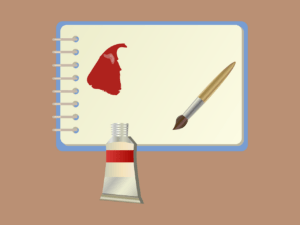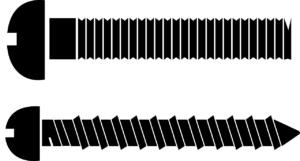Top 7 Tips to Choose the Best Custom LCD Displays

If you’re looking to purchase custom LCD displays, there are certain things to keep in mind before you make your final decision. Depending on your business’s needs, you may find that buying off-the-shelf models makes more sense than getting something custom-made, so it’s important to know the right questions to ask when speaking with display manufacturers in order to get what’s right for your business at the best price possible. Here are some things to consider when choosing the best custom LCD displays.
1. Right Display Size
The size of your display will depend on what you plan to use it for. If you’re purchasing it for a computer, larger displays are typically more useful, as they give you more room to work with. A gaming display, however, should be closer in size to what a monitor would be. Once you know how big of a display is appropriate for your needs and wants, use resolution as an indicator of quality.
The higher resolution that your monitor has available, the better-quality picture it will be able to produce. That said, if two monitors have very similar resolutions but one is far larger than the other (and therefore costs much more), sometimes that price differential is worth paying because of all that extra screen space.
2. Choosing Between Organic or Inorganic Light Emitting Diode (OLED/LED)
When it comes to choosing between an OLED and LED display, there’s no easy answer. Your choice will depend on your specific product needs and how you plan on using them. An OLED panel—which doesn’t require a backlight like LED—is able to achieve deeper blacks and brighter whites in addition to better energy efficiency, making it ideal for wearables, smartwatches, portable devices and other small-screened products. However, OLED displays are still fairly expensive compared with LED alternatives. An advantage of LED is that because it requires a backlight, LEDs can be made significantly larger than their OLED counterparts.
3. Choosing Between Edge Lit and Backlit Screens
When choosing custom lcd displays, you have a few options. Edge lit is one option. With edge lit displays, lighting is placed along either side of your screen, on or around its bezel. These lights typically face down towards your display and reflect light up through it and then bounce off of a diffuser (an additional layer between your backlight and your screen) to provide even lighting across all areas of your screen. Backlit screens do not include a diffuser, meaning that some portions may appear dimmer than others when using certain angles.
4. Choosing Between Gray Scale and Color TFTs
When choosing between Gray Scale and Color TFTs, it is important to consider size of your display. The more pixels you have, on screen at once, and for a given screen size (number of inches), generally means that your TFT display will be more expensive. Also, although color adds more cost than gray scale displays, some higher-end products offer an even better value when considering display quality and size. In short: determining how many pixels you want for a given screen size will determine how much your custom lcd display will cost.
5. The Right Resolution
If you’re picking custom lcd displays for a new business, it’s important to pick displays that meet your business’s needs. This can be confusing, as there are so many different options available. To make sure you pick displays that meet your business’s needs, think about what resolutions will work best for your particular application.
For example, if you plan on using custom lcd displays in a retail space or other high-traffic areas where dust and dirt may get on them, choosing a resolution of 1600 x 1200 is probably not ideal. However, if your displays will be used in applications where they won’t get dirty as easily (such as kiosks and video walls), then a lower resolution display with higher contrast would be ideal.
6. Different Colors of TFTs
Every color TFT has a different spectral response. In general, green is best for displaying text and white is best for showing photos or bright colors; blue or red are good for gaming. If you’re buying a monitor, check its specs against what you want to do with it. And remember: You can change your mind later if you need to; just be sure that whatever color TFTs you choose today will still be available when you decide on their replacements.
7. Understanding Touch Options On A Screen
There are three basic touch technologies you’ll encounter on a screen. These are resistive, capacitive and surface acoustic wave. Resistive screens require a stylus and work best with gloved hands. It is also good when used in extreme cold or hot conditions. Capacitive screens recognize a finger touch (the technology behind most smartphones). But these don’t work well with gloved hands or when submerged in water. The third option, surface acoustic wave (SAW), is used for industrial applications such as ATMs; it isn’t really necessary for a home application like your refrigerator.