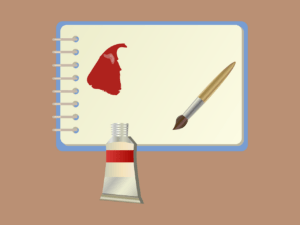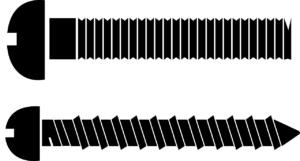7 Simple Tips to Improve Your Website Design

Your website design requires to be top-notch. When you are busy achieving it, you might miss out on giving attention to the small things. On a website, you should know that every small thing contributes to making it look good.
Our web design company would like to share some ideas which we follow to make a web design look user friendly.
1. Colours of visited internal links
You know that having important internal links on your website will help users to navigate around it. You might wonder what is the need for colours in visited links? It is common practise to change the colours of the links that are already visited by your website visitors.
This way you will help the visitor from unnecessary revisits.
2. Illustrative Explanations
Most of the internet users do not read the content at all. They would be quickly looking through your website. The best way to interact with these visitors is by using images and videos.
For example, when your website visitor wants to revisit a section to complete their next task, they can reach the section by remembering the illustration.
3. Content is King
Did you know words can lure an internet user to click on a link? You might wonder how. Content can make internet users take actions. It can help sell your products and services or even help gather more traffic to your website.
When someone searches for the term “chocolate” they search intending to desire they have for it. There are many sites that can sell the same chocolate or even a premium one. But the one with a good content can help search engines understand how relevant your website is to the search term.
Thus positioning your website within the first search engine results page. This makes your website help you with business growth.
4. Error Free Website
When your website is live and has traffic flowing back and forth, ensure there are no errors. Perform regular site check ups to help determine if there are any webpages showing errors.
There are many types of errors that a website can have. There might be problems, such as internal redirecting errors, server errors and script errors. These errors will only make you lose out on your potential customers.
Regular website maintenance is the answer to find such errors on your website.
5. Label Buttons to Show What Next
Labels on buttons help to make the user understand what the action follows by clicking on it. This way the user does not get lost or click baited.
Buttons with labels are prone to act as call to action. This helps the user to understand what can be the next step. You should also reduce the use of words such as “Click Here” or “Submit”, as these provide little information about what is the next thing that the user would see.
6. Make your Website Responsive
With more devices having access to the internet, screen sizes will differ accordingly. A mobile screen has different dimensions when compared to the screen dimensions of a tablet. To adjust to the different screen sizes, your website should be responsive.
These days, traffic to any website comes from three types of devices, namely: desktop, tablet and phone. You might have your potential customer using any of them, so your website should respond to all the three.
THe smaller the screen size there is less space for interaction. So make sure your website has enough space for the user to interact.
7. Fast loading
If you want an internet user to engage with your website, then ensure it loads faster. A website that takes over 3 seconds to load might lose out its potential customers. In a world where information is just a second away, no one one would want to wait on your website.
Ensure that your website loads faster. To make your website load faster, you can use a better content delivery network or minimise unnecessary scripts that run your website. Make sure your images are small as the bigger they are, it takes more time to load them.
Conclusion
Your website should never miss out on these simple things. When you skip these then you might start losing out on your potential customers. That is so because following these simple pointers can help your website to function smoothly. It can also attract a minimum amount of traffic to your website.
Learn more about web designing and its process in this article.