Things To Consider Before Choosing Monitor Arms Desk Mount
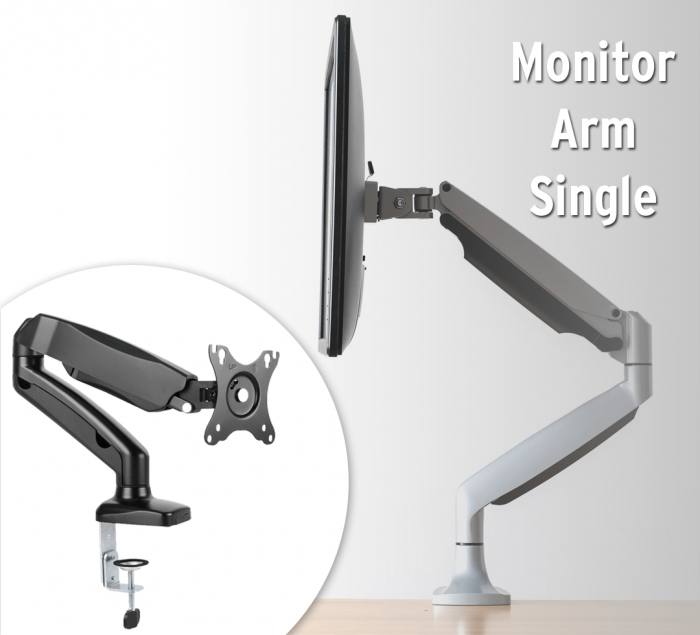
If you have thought of upgrading your workspace, an old desk and monitor setup isn’t enough to make your workplace look amazing. People have been moving forward for a standing desk converter. There are many risks of working at a desk for or a long time such as back injuries, weight gain, type two diabetes, and muscle strain. One of the great ways is to raise your monitor to a proper height as it will give you numerous benefits not only to your health but also to your work. When you constantly bend your head forward in order to see the screen can lead to pain in your eyes neck and back. Other than this, you can also get long-term posture issues. If you will attach your monitor to an arm, fit your desk according to the height you want and avoid all the risks related to your health or make your work effective and creative. Make sure you consider the given questions before buying a monitor arms desk mount.
1) A single? A double? Or A triple configuration?
Here, a single, a double, Or a triple configuration, of the arm setups is required according to your work or profession. Let me explain it, When you add one or more displays to the workplace, it actually works great for your productivity. Just sending emails or browsing requires a single monitor arm but if you have to do coding, use creative software, and look over spreadsheets, a dual or triple configuration will do the trick and transform the entire way of working. So set up it according to your requirement and sometimes according to seeing your workspace.
2) Which monitor ARM will be suitable for you?
It is a fact that all monitor arms are not equal to your need. Before buying a monitor arm first, you need to check the weight capacity range of the product according to your work, body structure, working habit, and budget. Using the correct monitor arm with your monitor size and weight is extremely important for giving you a perfect experience. That means if you are going to buy the arm first see your monitor size and then choose the monitor arm which will be perfectly fitting for your monitor screen.
3) Which positioning fits you?
It totally depends upon you which positioning will be fitted for you. According to my, being customizable, monitor arms give you a great experience. Having two-three monitors side by side can provide you a wide layout and you can simply manage complex works in a short time. Try out different positions means to find out which one works great for you.
4) Compatibility of the desktop
Before configuring the arm make sure that the desktops grommet hole diameter and the thickness will be suitable for the monitor arms desk you select. If the arm is not stable it will cause movement in the screens or even worse and it may damage your desk or monitors and will also disturb your work and reduce your productivity.
5) Color matters
you have a fantastic choice between white black and grey but yes it is not an extremely important factor when selecting a monitor arm. If you want to create a more seamless workspace, it is a good idea to match the color to the surroundings. So why not add the little flavor?
6) Cord management
is one of the most valuable factors but people often forget it. Isn’t it quite annoying to see chords hanging down from the monitors? Obviously yes. So, you must consider this aspect and ensure that an integrated cable management system is associated with your monitor arm to keep you free from those cables and cords. So these were some questions you must ask yourself before buying a monitor arms desk mount. And If you want to find the best one, you can always visit purpleark.in and get the most amazing and innovative products like a standing desk, Height Adjustable desk, sit and stand desk, etc over there. They are specialists in making standing work stations and office furniture. So what are you waiting for? Increase your work productivity like never before by purchasing the best monitor arms desk mount. And work without any difficulty.




