Five Key Mistakes That Lead to Data Loss
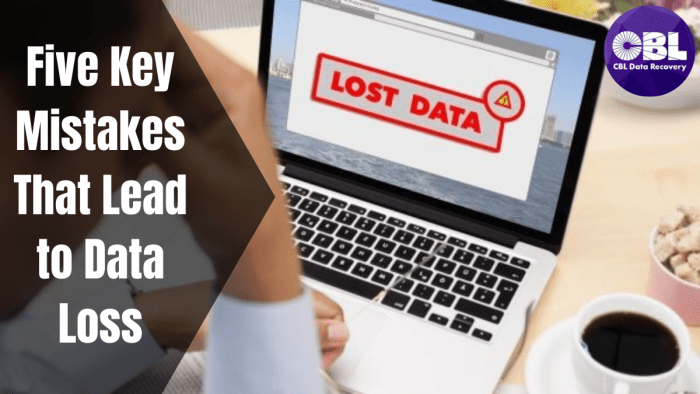
Probably the biggest disappointments in life are the loss of data.
The user often treats the storage of his data with negligence, absolutely not monitoring the location of his files. But sometimes the reason for the loss of files isn’t a person’s irresponsible attitude to their documents. There are more serious concerns, which certainly include hard drive failure. However, not every man in the street will be able to cope with the problem. You have to resort to the laptop data recovery services of professionals who will most likely demand a considerable sum of money for them.
The hard disk contains many different types of information. And very often the data stored there turns out to be unprotected, especially from malicious programs. Another problem is when hackers attack the server and steal the necessary information. And sometimes the user himself accidentally deleted the documents.
There are various mistakes that lead to such losses. Let’s discover – what are those?
Table of Content
What Are The Reasons for Data Loss?
Key Mistakes Lead to Data Loss
- Refusal to Update
- Download Programs From Unverified Sources
- Pirated Copies of Programs
- Using the Same Password
- Using Older Versions of Applications
Conclusion!
What Are The Reasons for Data Loss?
There is no secret that operating systems and application software almost always contain errors that can also lead to data corruption.
A very common reason for the loss of information is viruses, accidental deletion, non-updates OS, security threats, physical damages, logical damages, and many others. They have more than once led to such serious consequences as loss or unauthorized change of information. In such a scenario, special data protection measures like data recovery software and services are also required in the event of fires, floods or other circumstances. It also makes sense to create remote backup information systems. Full copies of the data will allow you to quickly bring these systems into operation.
Key Mistakes Lead to Data Loss
1. Refusal to Update
The surest way to make your computer vulnerable is to avoid updating your system, software, and antivirus applications. Windows Update, Automatic Updates for Java, Flash, PDF Reader, Quicktime, Office, and many other applications often implement all sorts of security updates. As a result of some updates, the system becomes more vulnerable. But these are rather exceptions and you should still better implement the updates than not. Even if the computer is armed with the latest version of the anti-virus program and updates are not activated on it, this increases the vulnerability of the system at times.
2. Download Programs From Unverified Sources
Another weakness that can be exploited against a PC user is clicking the “Download” button on the first site that hits, after a hasty search in Google or other search engines. Without making sure that you download the file from the official website of the manufacturer or developer, you’ll surely come across the so-called adware spyware or downloader. This will provide the computer with malicious software to the eyeballs.
3. Pirated Copies of Programs
Pirated software is an ancient and respected computer tradition, isn’t it? Today, searching for any computer program in a search engine will quickly lead you to a number of “cracked” programs and many key generators, or even direct you to a whole list of sites that offer such software. And this is all for you to be able to use the official version of this or that program for free. And it doesn’t matter to the user that 90% of such programs and resources are sources of malware.
4. Using the Same Password
To work and use many services and services on the Internet, a subscription or registration is required. Over time, there are a lot of registered accounts. And in order not to bother remembering many passwords, users often use one password for all accounts. Accordingly, if one of the accounts is hacked, the attacker or malicious program gains access to all the rest.
5. Using Older Versions of Applications
The second error comes from the first. Sometimes the use of the latest versions of programs occurs in parallel from the old ones. The automatic installation or update of some programs doesn’t always occur simultaneously with the removal of the old version. Such a parallel use of the old and new versions of the program can serve as the leverage that the malicious program necessarily uses for its own purposes.
Conclusion!
Ignoring these mistakes leads to heavy data loss. Hence, it’s necessary to keep your system up-to-date and try to use a highly secure system, so you can keep your data up to the mark. Companies that experience data loss problems won’t only lose their business but also see a heavy downfall in their revenue. In case, if you face data loss, you hire well-proficient data recovery professionals like data recovery in Singapore for protecting your data.



