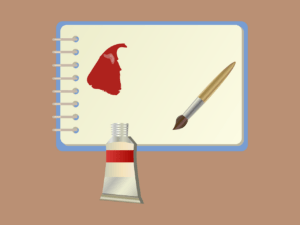Top 9 Tools & Equipment You Need to Live Stream on PC

Are you searching for the equipment that can be helpful in making your live streaming seamless on PC? You may find it difficult to search, but the experts always look for your benefits.
So, here is a complete solution by the live streaming company experts.
1. A Compatible Device
You will need a screen to start your live streaming and reach the audience. As per the live streaming services, more professional and easy streaming requires a better device. You can prefer a laptop and PC for more clear screening and qualitative broadcasting. It can be helpful to make your visuals look better and cover more space than ever.
2.Webcam or Camera
It is always confusing for the audiences; whether to choose a high-resolution camera or an in-built webcam. You will need to define the level of your live streaming yourself. As per the live streaming services provider, you can make a better impression and qualitative user experience with the right camera. Moreover, you can prefer the DSLRs or other cameras for more clear and qualitative video streaming. Additionally, your camera setting is a must that you have to keep in mind no matter what type of camera you pick.
3. Microphone
As per the streaming services experts, your live streaming audio matters more than the visuals. Even if someone is unable to view your video due to some work or unstable network connection, they must be able to listen to your webcast. Moreover, you need a proper device in order to make your audio clear and better. You can prefer the in-built mics in your devices as well as the microphones available on the market. Additionally, microphones are most preferred for qualitative and high-resolution audio sharing. So, you must pick the right device to make a better audio experience.
4. Headphones
As per the webcast services experts, many organizers add a Q&A session or discussion with other speakers connecting online. It requires the session speaker to listen and know what others are saying in the session. Moreover, you will need headphones to hear the discussion carefully in order to respond accordingly. Your conversation needs to be seamless in order to keep the discussion more relevant to the other attendees and speakers at your virtual event.
5. A Decent Network
The Internet is the whole and sole of your live streaming. You can not even make a single move without it. So, you need to ensure that you have a decent and stable internet connection during the live streaming. Moreover, you will need to connect the wifi with fewer connections in order to get the high internet speed and maintain better stability. Also, the webcast services providers prefer the trick to maintain high internet stability during the live streaming is to use the Ethernet cable.
6. A Hassle-free Space
You need a proper space with zero% distraction. It is necessary that you take care of all the disturbances that can affect your live streaming experience. Moreover, it is essential to keep your complete focus on the session and your eyes on the camera. As per the streaming services providers, looking toward the camera during the event session can be helpful in creating a sense of in-person experience. You can make eye-to-eye contact with the attendees via such ideas.
7. Audio Mixer or Interface
Using an audio mixer or interface may sound excessive for basic streamers, but it can be beneficial if you are in music live streaming. Hosts can connect multiple audio sources and mix the content during live streaming as per the experts at the streaming services provider companies. They can make a better audio experience for the users, which will be beneficial to make your live streaming successful easily.
8. Additional Feature with the Right Live Streaming Platform
If you choose the best live streaming services in India, you can design and make your event more efficient with additional features and functionalities. 12 Aspects that you can get with the top virtual event platform are as follows:
- Worldwide Content Reach
- Secure High Definition Work System
- Integrated 4g Solutions
- Multi-Bitrate Ip Encoding System
- Parallel Multiple Platform Streaming
- Real-Time Archiving
- Live Analytics
- Customization
- Diverse Range of Format
- Unlimited Streaming With Seamless Integration
- Budget-Friendly Solutions
- Live Real-Time Audience Interaction
9. Lighting
You have to maintain better lighting around you that can be helpful in making the views clear and easy. Moreover, do not keep light behind you, as it only blocks the view. Instead, you can keep the lights in front of you. Also, you can add some ring lights and other lights available at the market to make it better.
So, these are the various equipment you need to stream on a PC. You can host a better live streaming event if you keep these things while conducting one for your brand.
Hope, you will find this article beneficial in adding equipment and making your live streaming successful.