10 Most Popular Hard Drive Failure Signs You Should Know
Hard drive speed:
- The speed of hard drive is much faster than that of many other storage devices, such as memory stick, memory card, USB flash drive and CD/DVD.
- Yet, hard drive speed is slower when compared to CPU processing speed and the speed of new storage devices like SSD.
The whole performance of hard disk will be greatly enhanced once the speed is lifted. However, hard drive has many obvious advantages than other devices: large capacity, high security, low price, etc. That’s why hard disks are still used by numerous people around the world.
Like any other storage devices, a hard drive could fail at any time due to different reasons. And there are many hard drive failure signs that will inform you when the accident happens or is going to happen.
How Long Does It Take for A Hard Drive to Fail?
On the average, a hard drive can remain healthy for three to five years. The study result shows that 90% of hard drives stay healthy for three years, while 80% for four years. Of course, these values will change depending on actual using time of disk, brands, and other factors (like environment).
Using time:
The service life of a hard disk is generally 30,000 hours.
- That is to say, if hard disk is used in a proper way, it may still be in service 10 years later. But the drive performance will be getting worse as time goes by.
- If the hard disk is used continuously (24 hours a day), then, it is going to die in 3 years.
The actual service life of hard drive is based on the total number of data that have been read from and written into it. Under normal circumstances, the more the hard disk read and write time is, the shorter the life expectancy will be.
Brand:
According to the Backblaze Disk Drive Failure Rates study, the annual failure rate of Seagate hard drive is higher than that of Western Digital and HGST.
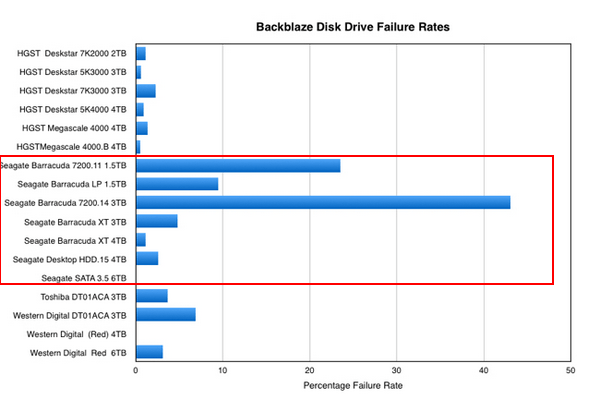
Note: you must want to recover data from your hard drive when it fails, right? The following posts will tell you how to finish hard drive failure recovery.
- WD External Hard Drive Data Recovery Is Easy Enough!
- Exciting News: Seagate Hard Drive Data Recovery Is Simplified!
10 Common Hard Drive Failure Signs
Certainly, data loss can be a real disaster and even a nightmare for a computer user since many significant files are often saved in the hard drive. Thankfully, hard drives will show warning signs sometimes before they’re going to die. You should pay special attention to the hard drive failing symptoms to avoid necessary files being lost forever.
According to statistics and users’ feedback, I summarized 10 disk failure signs that indicate your hard drive is dying. Please read them carefully.
- The error message occurs frequently when you perform normal operations on computer, such as moving files.
- If the file/folder names are scrambled and changed, there’s must be something wrong with your hard drive.
- The mysterious missing of files or folders is also a sign that indicates hard drive damage.
- If it really takes you too much time to access a file/folder/program, the hard drive may be attacked by virus or going to break down inside (how to recover files lost due to virus attack).
- System crash or auto-reboot will be performed frequently when hard drive damage is generated.
- Hard drive can be found in BIOS sometimes, but in other cases, it will disappear or can’t be formatted or used normally (how to fix when PC not boot after BIOS update).
- Strange sound is heard when data are reading from hard drive (clicking hard drive recovery can be easy).
- System prompts that hard disk driver can’t be installed correctly.
- The “bang bang” noise will be produced during computer starting process after the hard drive has been used for a certain period of time.
- Bad tracks are frequently detected in hard disk.

Failing Hard Drive Fix
What you should do?
- You had better form the good habit of backing up important data regularly, so that even a vital file is missing, you can resort to the backup directly to recover file from hard disk.
- If you have no back up at hand, you need to seize time to get the backup work done before above hard disk failure signs are found.
- If the hard drive is really dead or needed files are disappeared, please consider recovering data from hard drive with a reliable hard drive recovery program (or by asking professional recovery companies for help if the recovery tool doesn’t work).
- When the data recovery work is done, you can try every possible means to repair the hard drive yourself.
Here’s how to recover missing files from an external hard drive.




